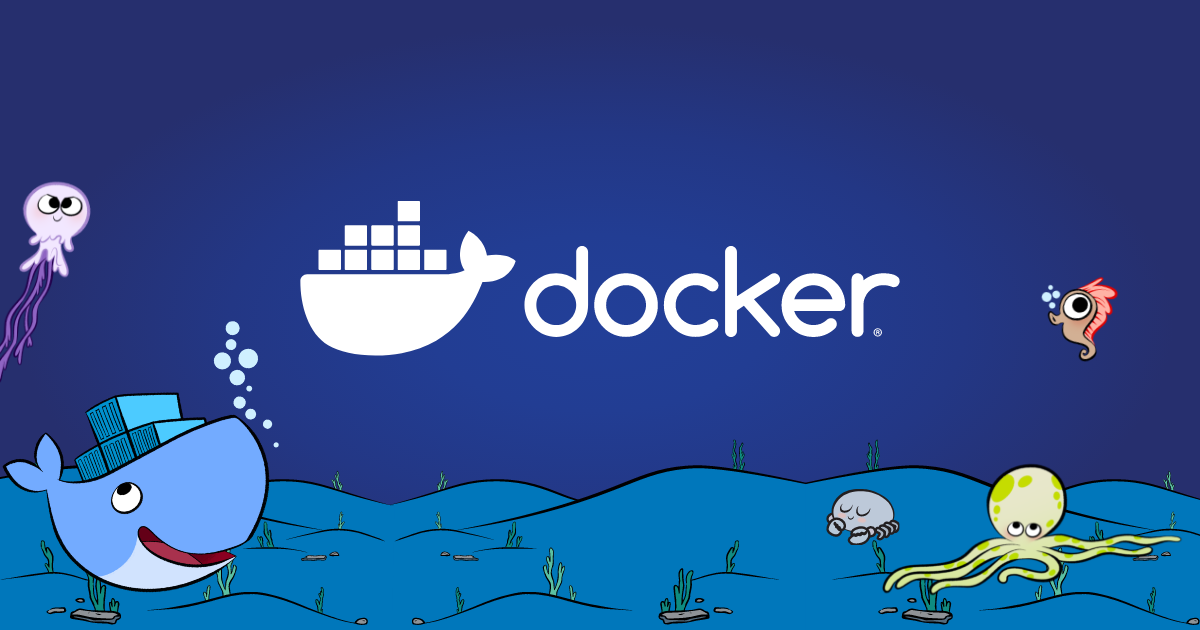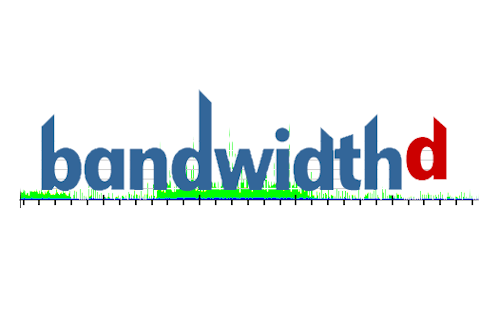Flask + Gunicorn + Nginx 部署
以前刚开始折腾用的是 uWSGI + Supervisor,没成功。又发现了 Gunicorn,虽然瞎折腾成功了,但是搞不懂为什么,因为老是没法开机启动,后来又突然可以了。现在才知道,原来是 LBSInitScript 中的 Required-Start 没写好造成的。
我用的是 Debian 7.0 x86,自带 Python 2.7,手动安装了 Python 3.6。下面是我的系统环境:
- Debian 7.0 x86
- Python 3.6
- LNMP 一键安装包
下面以添加网站 www.example.com 为例:
1、使用 root 账户登陆,通过 lnmp vhost add 新建虚拟主机,具体操作请看LNMP添加、删除虚拟主机及伪静态使用教程。
2、添加虚拟主机之后会自动创建网站目录 /home/wwwroot/www.example.com/,然后将项目文件上传。
3、修改 Nginx 的配置 /usr/local/nginx/conf/vhost/www.example.com.conf
1 | server |
4、重启 Nginx 服务
1 | /etc/init.d/nginx restart |
5、新建虚拟环境,并安装第三方库,包括 Gunicorn
1 | cd /home/wwwroot/www.example.com/ |
6、在 /etc/init.d 新建 Gunicorn 开机启动脚本,如 example.sh
1 | #!/bin/bash |
7、给予脚本相应的权限
1 | chmod 777 /etc/init.d/example.sh |
8、设置开机启动
1 | update-rc.d example.sh defaults |
重启服务器试试,这个时候就可以访问了。
本博客所有文章除特别声明外,均采用 CC BY-NC-SA 4.0 许可协议。转载请注明来自 方方小站!
评论